Windows 11: Everything you need to know
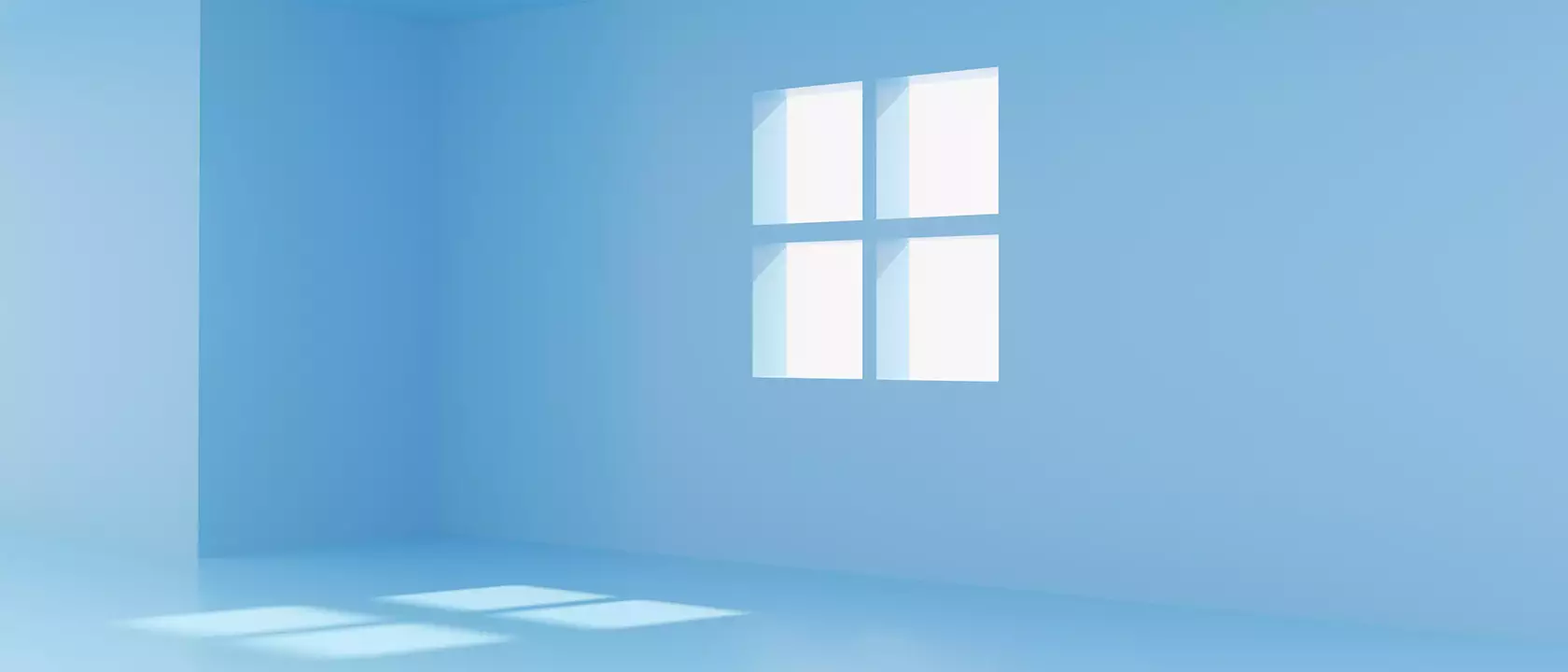
Microsoft Windows is a highly popular operating system that has been in use worldwide since 1985, and therefore, requires little introduction. However, a few months ago, Microsoft released the latest version of its operating system, Windows 11.
You might not have it yet, but don’t worry. The rollout of this version is gradual, much like what happened with Windows 7, 8, and 10.
In this article, we discuss 6 features that have been added or updated in this new version:
- Microsoft Store
- Microsoft Teams
- New UI Design
- Snap Layouts
- Trusted Platform Module (TPM)
- Passwordless Device Access
1. Microsoft Store
In the new version, Microsoft has partnered with Amazon to bring apps typically found on devices running the Android operating system to its marketplace.
Alongside Android apps, users can also acquire applications like Visual Studio, Canva, or Adobe Creative Cloud.
2. Microsoft Teams
Microsoft has replaced Skype and Outlook with Microsoft Teams. This tool is not only useful in the workplace but also in schools, as it offers features that enable team members to chat, hold remote conversations, and even attach files.
In version 11, Microsoft Teams does not require all participants to have the same operating system; as long as they have the app installed and a reliable internet connection, they can collaborate seamlessly.
3. New UI Design
As is tradition with new versions, the UI of Windows 11 has undergone a minor aesthetic redesign.
The icons and text fonts used in the new version are different, with pinned icons on the taskbar now centered for better visibility. However, if you are accustomed to having your programs on one side, you can easily adjust this in Settings.
4. Snap Layouts
To support those who need to multitask, Microsoft introduces Snap Layouts and Snap Groups in Windows 11, allowing users to organize their open windows more flexibly.
5. Trusted Platform Module (TPM)
This new module aims to protect users from various cyber threats, including malware and potentially harmful and disruptive ransomware.
TPM secures sensitive information behind a hardware barrier.
This module comes in the form of a chip, which can be purchased separately if the computer is older than the latest models, or it may already be pre-installed on the device’s motherboard.
6. Passwordless Device Access
For customers purchasing new devices pre-installed with Windows 11, there will be no need for a password. Features such as facial recognition, fingerprint scanning, and others are included to further prevent unauthorized access to the system.
Bonus
The update may seem a bit daunting, especially if you’re unsure whether your applications will be compatible with the new version’s changes.
In this case, it is recommended to test your applications to ensure they operate smoothly on Windows 11. The update will also create a backup of the previous version (Windows 10) in case the upgrade encounters any issues.
Additionally, if you prefer not to update the operating system all at once due to work commitments, you can consider performing the upgrade in stages.
If you want to acquire licenses for your team and stay up-to-date with Windows 11, icorp can assist you. We are an official Microsoft partner.
This article has been translated using AI and may include errors.






